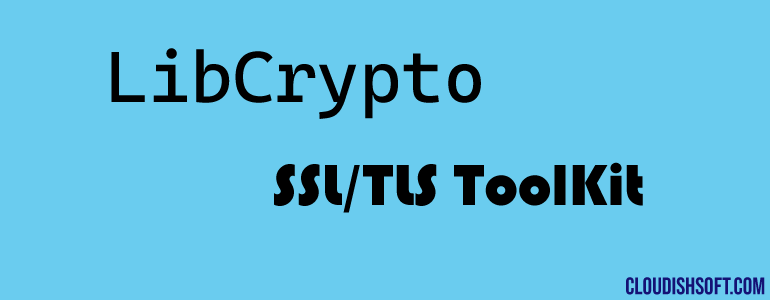No package libcrypto found on Ubuntu/Debian, CentOS, MacOS
June 25, 2023 2023-06-28 4:01No package libcrypto found on Ubuntu/Debian, CentOS, MacOS
What we have to do if you may get the output while building the Nodejs – “No package libcrypto found”. Before you fix the above output, lets get understand the Libcrypto package.
The Libcrypto is an opensource library that is provided by OpenSSL, there are two primary libraries libssl and libcrypto. The libcrypto library provides the fundamental cryptographic routines used by libssl. The most of the use cases the high level interface that is provided for performing cryptographic operations.
This post will explain how to install the Libcrypto in your favorite operating systems, like Ubuntu/Debian. CentOS/RHEL, MacOS.
Ubuntu/Debian:
$ sudo apt-get update
$ sudo apt install libcurl4-openssl-dev libssl-devCentOS/RHEL:
$ sudo yum install -y openssl-develMacOS:
$ brew install pkg-config
$ brew update
$ brew install openssl