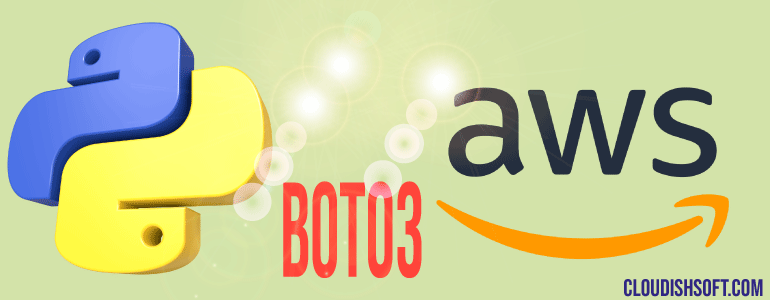How to fix the error: cannot read an excel file in pandas
September 9, 2023 2023-09-09 8:16How to fix the error: cannot read an excel file in pandas
How to fix the error: cannot read an excel file in pandas
If you are facing trouble reading an Excel file in Python using the Pandas library, there could be few reasons for the issue. Here we discuss some common troubleshooting steps and solutions:
Verify if Pandas and openpyxl are installed:
Check that you have Pandas and openpyxl (or xlrd for older .xls files) installed. You can install them using pip if they are not already installed:
pip install pandas openpyxlVerify the file path:
Make sure the file path you’re providing is correct. You can use an absolute or relative path to the Excel file.
Check the file format:
Pandas can read both .xls and .xlsx files. Ensure that your file has the correct extension (.xls or .xlsx) and is not corrupted.
Use the correct method:
Depending on the Excel file format, you should use the appropriate Pandas method to read the file. Use pd.read_excel() for .xls and .xlsx files and pd.read_csv() for CSV files.
Define the sheet name:
If your Excel file has multiple sheets, you need to specify the sheet name or index you want to read. This is possible by passing the sheet_name parameter to pd.read_excel().
import pandas as pd
# Example for reading an Excel file
file_path = 'your_excel_file.xlsx'
sheet_name = 'Sheet1' # Replace with the name of your sheet or index if needed
try:
df = pd.read_excel(file_path, sheet_name=sheet_name)
print(df.head()) # Display the first few rows of the DataFrame
except Exception as e:
print(f"Error reading the Excel file: {e}")Check for file permissions:
Verify that you have read permissions for the Excel file and that it is not open in another program while you are trying to read it.
Update Pandas and openpyxl:
Sometimes, issues can be related to outdated libraries. Make sure Pandas and openpyxl are up to date:
pip install --upgrade pandas openpyxlBy following these steps and ensuring that your code and file meet these requirements, you should be able to read Excel files using Pandas in Python.