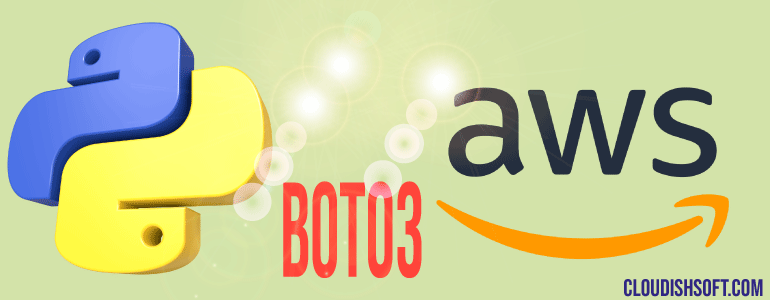ModuleNotFoundError: No module named boto3 or Install boto3 python module for AWS Cloud
July 2, 2023 2023-07-02 6:38ModuleNotFoundError: No module named boto3 or Install boto3 python module for AWS Cloud
Boto3 is a python module this helps you use the AWS SDK for Python (Boto3) to create, configure, and manage AWS services such as Amazon EC2,Amazon S3 and other services. The SDK provides an object-oriented API as well as low-level access to AWS services.
For more details just refer the document here: https://boto3.amazonaws.com/v1/documentation/api/latest/index.html
When you execute the python script for use the AWS cloud call, gets an error like ModuleNotFoundError: No module named boto3.
Which means have to be installed the Python module AWS – boto3 version with dependencies for accessing the AWS cloud by python. The steps are below,
- First you need to install Python 3.7 or later which can support boto3 version.
- Once you have installed the python just execute the boto3 module using the command below,
/usr/bin/python -m pip install boto3or
pip install boto3You can easily make sure that the whether the boto3 module is executed in your machine by the script below,
import boto3
# Justuse Amazon S3 bucket
s3 = boto3.resource('s3')